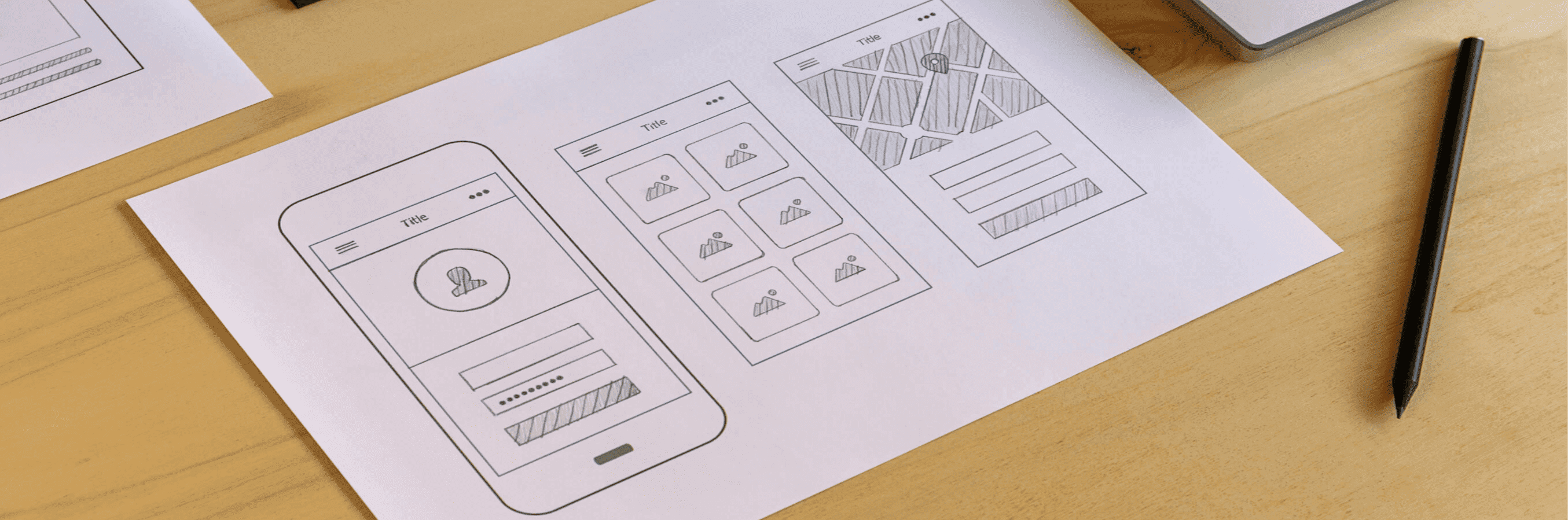
Below is a series of links to tools that I have personally used in my own projects.
Axure: Professionals-Paid; Students-Free
Description: Interactive prototypes that can be easily changed throughout an iterative design process. Source: axure.com
Baseline-Type: Free
Description: Provides font pairings and guides for adding into HTML and CSS. Source: http://www.baseline-type.com/
Calligraphr.com: Free and paid versions
Description: Allows users to create their own fonts by placing letters on a document, scanning it, and then uploading it to the website. Source: https://www.calligraphr.com/en/
Canva logo creator/editor: Free
Description: Canva allows users to create and edit their own logos along with brochures, resumes, and more. Source: https://www.canva.com/create/logos/
Canvasflip: Professionals-Paid; Students-Free
Description: Interactive prototypes that can be easily changed throughout an iterative design process. Source: canvasflip.com
compressor.io: Free
Description: Compresses single images into jpg, png, gif, and svg formats. Source: https://www.compressor.io/
Design Checklists: Free
Description: Discussion and display of checklists for different phases of the design process. Source: http://designshack.net/articles/business-articles/design-checklist-tips-and-examples/
DrawPlus Starter Edition: Free
Description: Great alternative to Adobe Illustrator. Create logos, images, and more with this free intuitive version of Draw Plus X8. Source: http://www.serif.com/free-graphic-design-software/
DrawPlus X8-Paid version: Paid
Description: Great alternative to Adobe Illustrator. A more powerful version of DrawPlus. Create logos, images, and more with this intuitive software. Source: http://www.serif.com/drawplus/
Empathy Map Template-Graphic Version: Free
Description: Empathy Map Template-Graphic Version. This version incorporates a background image to give teams a view of what the user’s environment while assisting them in gaining a deeper understanding of their users (what they see, feel, hear, think, and do). Source: curtisux.com
Emapathy Map Template-Minimalist Version: Free
Description: Empathy Map Template-Minimalist Version. This version does not have a background image, but still assists teams in gaining a deeper understanding of their users (what they see, feel, hear, think, and do). Source: curtisux.com
Favicon Generator: Free
Description: Allows you to create favicons across different browsers using your own images. Source: https://realfavicongenerator.net/
Fontmap-Compare Fonts Side By Side: Free
Description: Use Ideo’s Fontmap to compare over 750 fonts. Source: http://fontmap.ideo.com/
Fontspring.com’s Font Matching Page: Free
Description: If you have an image and want to know what font was used, this is will find those fonts or at least ones that are a close match. Source: https://www.fontspring.com/matcherator
Fotor.com image editor: Free and Paid
Description: Users can upload images and resize, crop, add borders, and more online. Source: https://www.fotor.com/
GNU Image Manipulation Program (GIMP): Free
Description: Similar to Photoshop. Source: http://www.gimp.org/downloads/
Logo Lounge: Paid
Description: View and upload icons on Logo Lounge. Source: https://www.logolounge.com/join.asp
Material Resizer: Free
Description: Allows designers the ability to see how their designs will look across desktop, mobile, and tablet formats. Source: https://material.io/resizer/
Pencil: Free
Description: Create website and app prototypes along with mind maps. Source: http://pencil.evolus.vn/
Persona Template-Graphic Version: Free
Description: Persona Template-Graphic Version. This version incorporates a background image to give teams a view of what the user’s environment while assisting them in identifying and understanding their users’ needs. Source: curtisux.com
Persona Template-Minimalist Version: Free
Description: Persona Template-Minimalist Version. This version does not have a background image, but still assists teams in identifying and understanding their users’ needs. Source: curtisux.com
Smart Phone Emulator: Free
Description: Displays how your website/app will appear on a smartphone. Source: http://www.mobilephoneemulator.com/
tinypng.com: Free
Description: Compresses multiple images into jpg and png formats which can be used on all current web browsers (including Internet Explorer 6) and mobile devices. Source: https://www.tinypng.com/
unsplash.com: Free
Description: A source of free stock images. Source: https://unsplash.com/
websiteplanet.com: Free
Description: Compress up to 40 images up to 50mb at a time (this site compresses the most images at the largest size that someone shared with me). Source: https://www.websiteplanet.com/webtools/imagecompressor
GIMP User Manual. Source: http://docs.gimp.org/2.8/en/
Android Guidelines: Free
Description: Provides a list of Android design and development guidelines. Source: http://developer.android.com/design/index.html
iOS Guidelines: Free
Description: Provides a list of Apple design and development guidelines. Source: https://developer.apple.com/library/ios/documentation/UserExperience/Conceptual/MobileHIG/index.html
Overapi: Free
Description: Provides code for a variety of different programming languages, such as, html and php. Source: overapi.com
Pagecloud website templates: Paid
Description: Create websites using a drag and drop software then upload to the internet. Source: https://www.pagecloud.com
PHP manual: Free
Description: Downloadable PHP manual (pdf). Source: http://www.dcc.fc.up.pt/~pbrandao/aulas/0203/bdm/docs/php_manual_en.pdf
PHP Website: Free
Description: Get the latest on PHP and review resources. Source: http://php.net/
w3schools.com: Free
Description: Provides example for coding in several languages, such as, HTML5 CSS3, PHP, JAVA, and more. Source: http://www.w3schools.com/
wix.com: Paid
Description: Allows users to create websites using drag and drop software to publish pages directly to the internet. Source: https://www.wix.com/
wordpress.com/: Free & Paid templates
Description: Users can download templates, plugins, even add custom CSS to a predesigned template, and upload to the internet. Source: https://wordpress.com/
Degreeless Design: Free
Description: Get a quick overview of UX practices/principles, check out resources, get inspiration, and read UX articles. Source: https://www.degreeless.design/?ref=uxdesignweekly#UX
Purdue Owl: Free
Description: Catalog of examples for citing resources in various formats (journals, books, etc) in APA format. Source: https://owl.english.purdue.edu/owl/
Uxbeginner: Free
Description: Provides code for a variety of different programming languages, such as, html and php. Source: uxbeginner.com
Basics Research and Statistics Assistance: Free
Description: Brush up and/or download pdfs of basic research and statistics concepts, and get assistance on choosing a statistical test. Source: http://statspartan.com/
Card Sorting, Tree Testing, and First Click Analysis: Paid
Description: Create surveys, test information architecture, and mock websites quickly and easily. Source: https://www.optimalworkshop.com/
Lab Schedule-Week at a Glance: Free
Description: Keep track of which rooms are being used for specific studies and by whom for the week all in one page.
Lab Schedule-One Day per Page: Free
Description: Keep track of which rooms are being used for specific studies and by whom for the week, each day on a separate page.
Morae: Paid
Description: Records usability testing sessions; counts Time on Task and other performance data for easier data and video analysis. Also creates video highlights for presentations. Source: https://www.techsmith.com/morae.html
NASA-TLX: Free
Description: Measures mental, physical, temporal effort; performance; effort; and frustration of the user while using the system. Source: http://humansystems.arc.nasa.gov/groups/TLX/
PSPP Manual: Free
Description: Download a free manual (PDF) of a free statistical software program comparable to SPSS. Source: http://www.stat.purdue.edu/~jennings/stat582/software/pspp_manual.pdf
PSPP Program: Free
Description: Download a free statistical software program comparable to SPSS. Source: https://www.gnu.org/software/pspp/
Purdue Owl: Free
Description: Catalog of examples for citing resources in various formats (journals, books, etc) in APA format. Source: https://owl.english.purdue.edu/owl/
Randomizer.com: Free
Description: Randomize sets of numbers with unique parameters for task and condition randomization. Source: https://www.randomizer.org/
Ten Usability Heuristics: Free
Description: Review the top ten usability heuristics. Source: http://www.nngroup.com/articles/ten-usability-heuristics/
To Do List: Free
Description: Keep track of what has been done and what still needs to be done.
Sprint Schedule: Free
Description: If you do not have JIRA or another task tracking software for your team, this sheet allows you to document your goals for each sprint and who has been assigned those goals.
Usability Testing Dashboard: Free
Description: Allows you to document what your team is testing, what equipment, tasks, participants, etc are necessary to conduct a successful usability test. Source: https://www.userfocus.co.uk/articles/usability_test_plan_dashboard.html
Usability Severity Scales: Free
Description: Brief description of four commonly used severity scales. Source: http://www.measuringu.com/blog/rating-severity.php
Usability Tests
>Posted here are links to outside sources for usability tests that are currently free to use referenced in Jeff Sauro and James Lewis’s book “Quantifying the User Experience: Practical Statistics for User Research” along with additional references.
Sensitivities of Four Satisfaction Usability Tests
Description: A graph presenting the percent of correct findings per test in a given sample size (graph on page 6). Reference: Tullis & Stetson (2004). A comparison of questionnaires for assessing website usability. Pg. 6. Retrieved from https://www.researchgate.net/profile/Thomas_Tullis/publication/228609327_A_Comparison_of_Questionnaires_for_Assessing_Website_Usability/links/0912f50e4fe12066fd000000.pdf/download?version=vtp
Sensitivities of Three Usability Tests
Description: A graph presenting the percent significant t-tests per test in a given sample size (Figure 10 on page 6). Reference: Sauro & Dumas (2009). Comparison of three one-question, post-task usability questionnaires. Proceedings of Computer Human Interactions 2009. ACM 1599-1608. Retrieved from http://www.measuringu.com/papers/Sauro_Dumas_CHI2009.pdf
ASQ-Test with References and Instructions
Description: Ease of task completion, satisfaction with completion time, and satisfaction with support information. Reference: http://garyperlman.com/quest/quest.cgi?form=ASQ
ASQ-Psychometrics (Starts on page 5)
Description: Psychometrics of the ASQ. Reference: Lews, J.R. (1995). IBM computer usability satisfaction questionnaires: Psychometric evaluation and instructions for use. International Journal of Human Computer Interaction. 7, 57-58. Retrieved from: http://citeseerx.ist.psu.edu/viewdoc/download?doi=10.1.1.584.6610&rep=rep1&type=pdf
PSSUQ/CSUQ-test, Scoring, Norms (with upper and lower limits, and psychometrics)
Description: Measures perceived satisfaction across four areas (system quality, information quality, interface quality, and overall quality). Note: Although the tests are relatively the same, the CSSUQ is used in non-laboratory settings, whereas the PSSUQ is used in laboratory settings. Reference: Lewis, J.R. (2002). Psychometric evaluation of the PSSUQ using data from five years of usability studies. International Journal of Human Computer Interactions 14(3&4), 463-488. Retrieved from http://www-ist.massey.ac.nz/~plyons/Papers%20(by%20others)/HCI/Evaluation/Lewis%202002%20%20Psychometric%20Evaluation%20of%20the%20PSSUQ%20Using%20Data%20From%20Five%20Years%20of%20Usability%20Studies.pdf
SEQ-Scale and Psychometrics (Fig 1 on page 1)
Description: Measures the difficulty of a specific task. Reference: Sauro, J., Dumas, J.S. (2009). Comparison of three one-question, post-task usability questionnaires. In: Proceedings of CHI 2009. ACM. 1599-1608. Retrieved from http://www.measuringu.com/papers/Sauro_Dumas_CHI2009.pdf
System Usability Scale (SUS) Test and Scoring
Description: Measures the usability of a system (website, app, or device) after completing all assigned tasks associated with the system. Asks participants to rate their level of agreement with statements regarding the system’s usability and their satisfaction using it. Reference: Brook, J. R. (1996). SUS - A quick and dirty usability scale, in P. Jordan, B. Thomas, B. Weerdmeester, & I. L. McClelland (eds.), Usability evaluation in industry, (pp. 189-94). London, UK: Taylor & Francis. Retrieved from http://www.usability.gov/how-to-and-tools/methods/system-usability-scale.html
SUS-Score to Grade Conversion (page 121)
Description: Shows researchers how to convert a SUS score to a grade which can assist in explaining to decision makers the usability of the system. Reference: Bangor, A., Kortum, P., & Miller, J. (2009). Determining what individual SUS scores mean: Adding an adjective rating scale. Journal of Usability Studies 4(3), 114-123. Retrieved from http://uxpajournal.org/wp-content/uploads/pdf/JUS_Bangor_May2009.pdf
USE-Test with References and Instructions
Description: Measures usefulness, ease of use, ease of learning, and satisfaction. Reference: http://garyperlman.com/quest/quest.cgi?form=USE
Description: Words was developed by Joey Benedek and Trish Miner of Microsoft in 2002 to evaluate both the desirability and emotional response to a product. Users are asked to select all the words that reflect their perception of the product. Reference: Benedek, J. & Miner, T. (2002). Measuring desirability: New methods for evaluating desirability in a usability lab setting. Proceedings from the Usability Professional’s Association 2002 Conference. Retrieved from http://www.microsoft.com/usability/UEPostings/DesirabilityToolkit.doc
